Home » Freebies » Generate Ideas Using Affinity Mapping
The Sticky Note Brainstorm
Generating ideas using the affinity mapping brainstorming technique is a proven method for creating more ideas within any group. It is fully inclusive and easy to do. Any person in the group can initiate a brainstorming session and then facilitate.
Affinity Mapping Brainstorm in 4 Steps
- Start With a Question
- Move Sticky Notes to a Common Space
- Arrange and Label Each Grouping
- Process the Output
Step 1 - Start With a Question
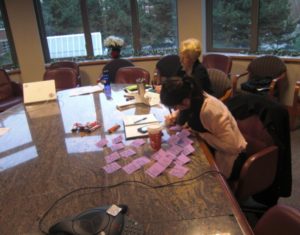 Individually brainstorm ideas to answer the question at hand. Use one sticky note per idea. Go for quantity. When you start slowing down think in terms of people, process, and technology for your question. That will spur additional ideas. When you are the facilitator mention this when you see the groups output begin to slow.
Individually brainstorm ideas to answer the question at hand. Use one sticky note per idea. Go for quantity. When you start slowing down think in terms of people, process, and technology for your question. That will spur additional ideas. When you are the facilitator mention this when you see the groups output begin to slow.
Step 2 – Move Sticky Notes to a Common Space
 A whiteboard or other smooth surface like glass or wood doors works well as a backdrop for your sticky notes. Have all participants place their notes on the common open surface. At this point don't worry about duplicates or whether an idea is good or bad.
A whiteboard or other smooth surface like glass or wood doors works well as a backdrop for your sticky notes. Have all participants place their notes on the common open surface. At this point don't worry about duplicates or whether an idea is good or bad.
Step 3 – Arrange and Label Each Grouping
 As a smaller group, silently rearrange the sticky notes into groupings that share similar characteristics. This is why the name "affinity" is sometimes used for this brainstorming exercise. Label the output for each group that suggests how sticky notes in that group are related. For example, each sticky note in a group might be a performance metric so label it METRICS, or maybe the items on each sticky note are all elements of an integrated campaign.
As a smaller group, silently rearrange the sticky notes into groupings that share similar characteristics. This is why the name "affinity" is sometimes used for this brainstorming exercise. Label the output for each group that suggests how sticky notes in that group are related. For example, each sticky note in a group might be a performance metric so label it METRICS, or maybe the items on each sticky note are all elements of an integrated campaign.
Step 4 - Process the Output
Remember to take pictures to preserve the output and share with others. Under each grouping label, read aloud the sticky notes. If a note isn't legible (that is probably one I wrote) then ask for clarity. When an item fits more than one category create a duplicate and place it under both categories. Discuss the output. Remember, in step number one you began by asking a question. Was it now adequately answered? Decide on the next steps.
Discuss Projects
Ready to discuss your needs?


